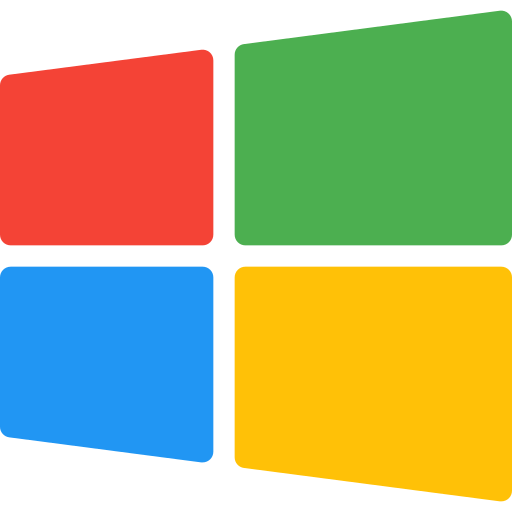Every application of mine aims at improving two main aspects of a business:
-
its productivity and efficiency in a given area as a whole.
-
the productivity and efficiency of the team using the software.
Thus, a friendly user interface is a pivotal aspect of each of my projects. To enhance the user experience, the look and feel of a software aims at being familiar – if not better – to what the user is already using in the business. The user-interface will also reflect your brad’s identity and any further customisation will be up to the client to decide.
In addition, the UI’s design will include some simplifications to automate as much tasks as possible. These can be simple things going from ensuring that the first letter of a name is capitalise to more complex scenario like sending multiple emails at the same time. This is to reduce chances of human’s errors and let the user focussing on doing their daily tasks without stressing about potential “irreversible” mistakes.
Despite each business being different – and to some extent unique – the application’s design and its promises are accomplished by understanding how the user usually work. This means I take care of understanding what the daily operations are together with their challenges and common annoyances. Together we can make the your work-flow easier and headache-free.